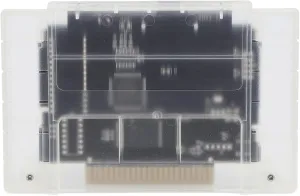- The 2k (2560X1440) webcam with an 8-megapixel sensor for the CMOS image sensor features up to 3,840 * 2,160 resolution at 30 fps.Provide smoother video streaming on social media.
- The PC webcam privacy cover covers the lens and can perfectly help with your privacy security.It also helps protect the lens from dirt and debris to ensure that your video remains clear throughout the life of your computer camera.
- With built-in mic that picks up your sound and automatically filters out the background noise, allowing you to enjoy a clearer sound without hassle communication.Even in noisy environments, you can capture the sound you want.
- Plug-and-Play USB Camera, The USB camera can be easily installed and used, plug-and-play, requiring no additional drivers, simply plugged into a USB cable to the computer.Adjustable clips can meet your multi-angle needs in computers, laptops, desktops, mac,pc, LCD monitors etc. 360 Rotatable Clip
- Extensive Compatible, System Support], The Desktop webcam supports a large number of operating systems, including WindowsXP (SP2, SP3) / Vista / 7 / 8 / 10 / MacOS systems, etc.The streaming webcam can also be widely used in PC, Mac, Macbook, laptops, desktops, computers.Compatible with most video chat and recording software, such as Skype, Zoom, OBS, Face Time, Facebook, YouTube, etc.
Specification
Sensor: HD CMOS Sensor
Lens: 6G 5M lens F3.6
DSP: High Speed Controller
Video Recording: AVI, CIF Mode
Frame Rate:30 f/s ( 600 Lux)
Interface: USB 2.0 & USB 1.1 compatible
Power Supply:5V( USB port)
Resolution :2560X1440
Material: ABS plastic, Nanometer lens
Wire material : 1.8 meters fine copper
Microphone: High quality integrated USB Mic, 10 meters effective distance
Fame rate: Max.30 FPS under VGA format
Output format: USB 2.0 uncompressed YUY2
Plug: USB2.0 High Speed (Isochronous)
Imaging distance: 50mm to infinity
Flicker control: 50HZ
Static picture storage format: BMP/JPG
Dynamic picture storage format: AVI
Get started:
Plug it into one of the USB ports of your computer. If you areusing a desktop PC, it will be better to plug it into the USBports at the back of computer case instead of those in thefront.